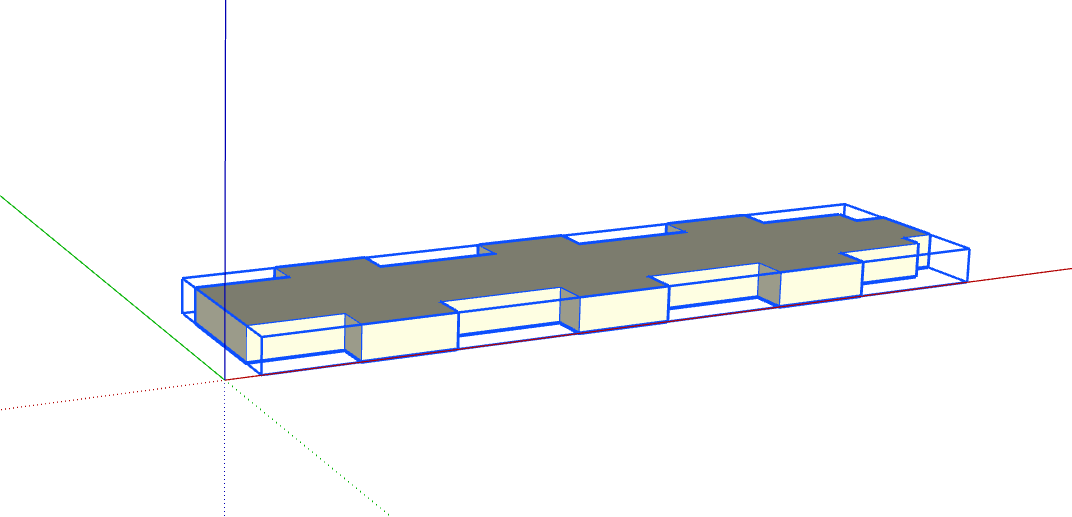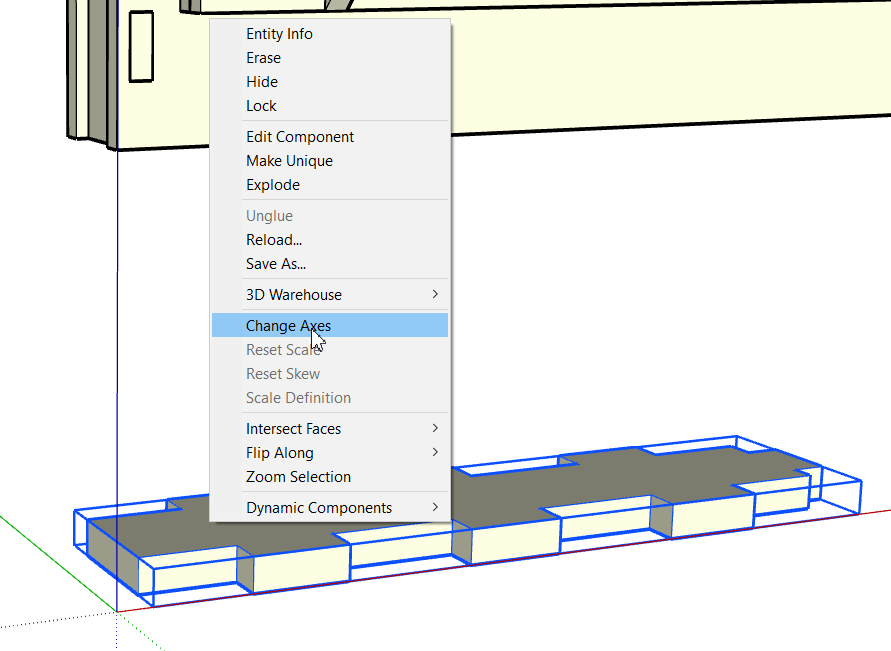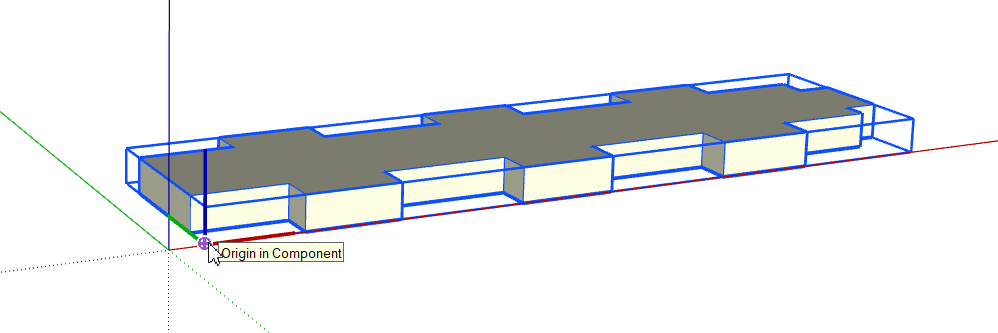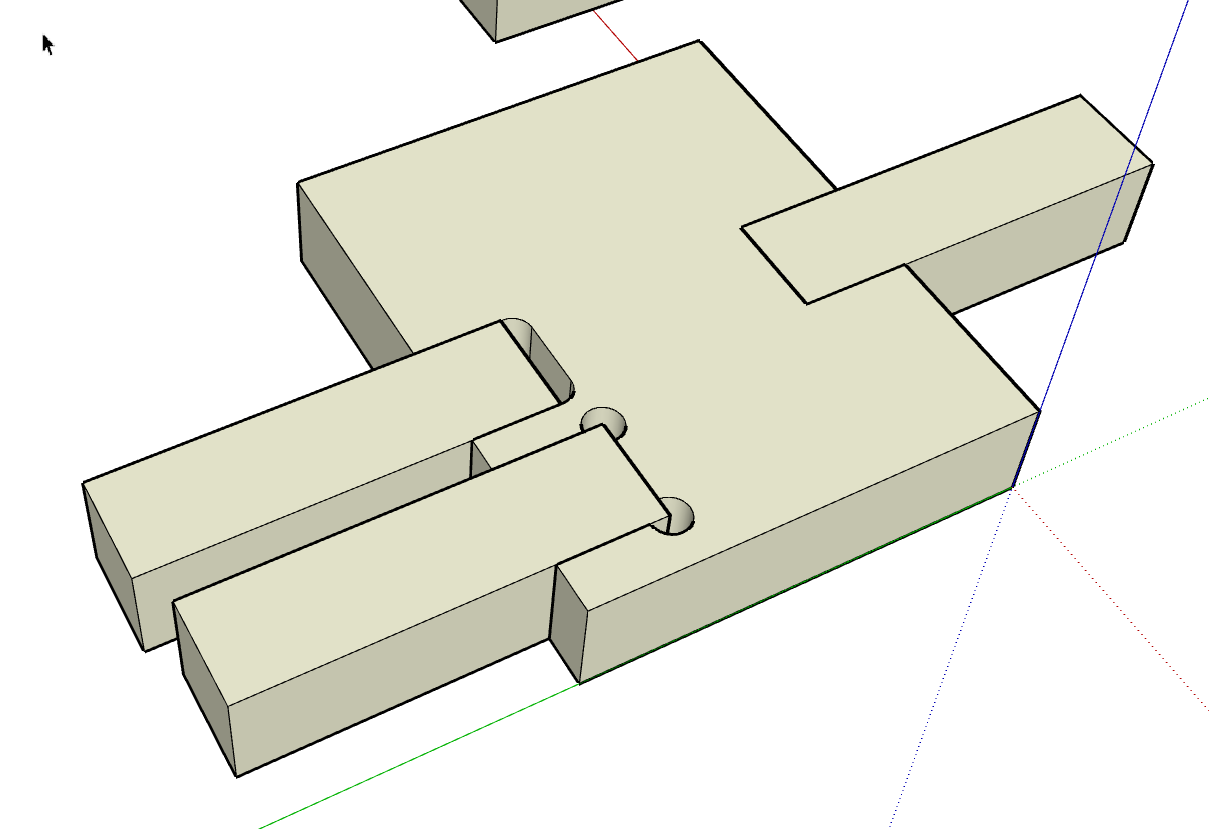Hi everybody,
I’m the Sketchup beginer and new in Fabber. I made my first export from Sketchup but the svg files I’ve got are incorrect. I have just white square in exported svg file. Is here anybody who can help me? I will very very appreciate that.
Maybe I have some bad settings in Sketchup but I can’t see that.
Thank you very much!!!
Vlado
Here is my Sketchup project for download: https://we.tl/t-7OS4Nn7SEY