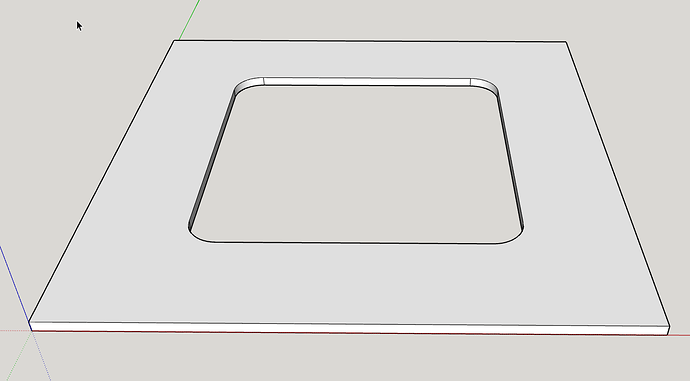Loaded the new plug in and created a new file in sketch-up then set it for shaper and created a svg file. Affinity say “The file could not be parsed.”
Just a rectangle with a pocket and through hole and it doesn’t work. Removed the pocket and hole and the simple square works, then added the hole back in and it doesn’t. Like wise just the pocket doesn’t work. I did not have the time to take them to the shaper tool to see what it makes of the svg file.
I do like that you have the setup now and it will not require me to have to select shaper every time.
Ed