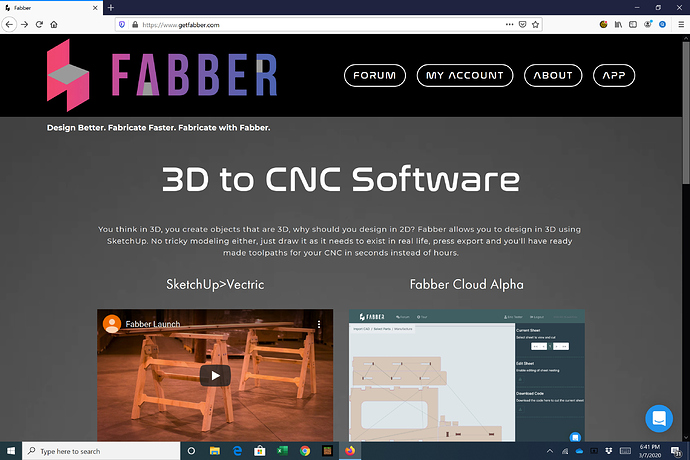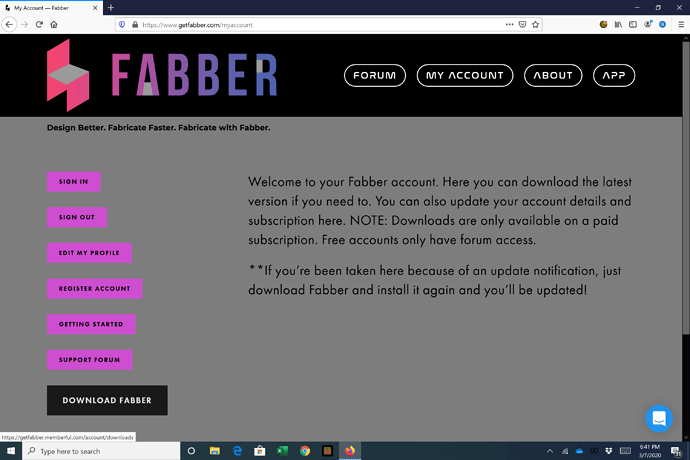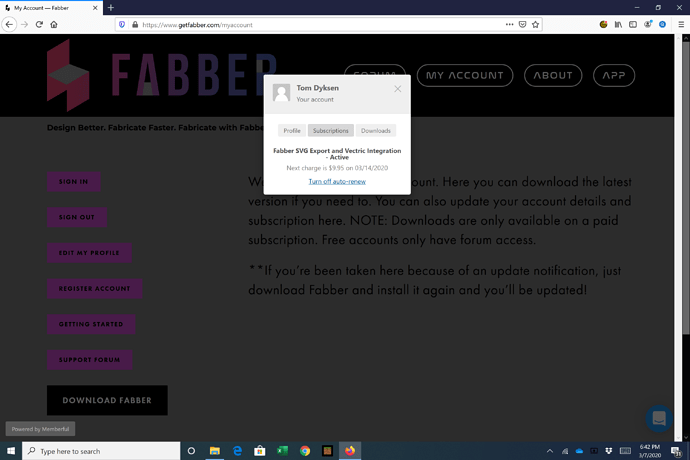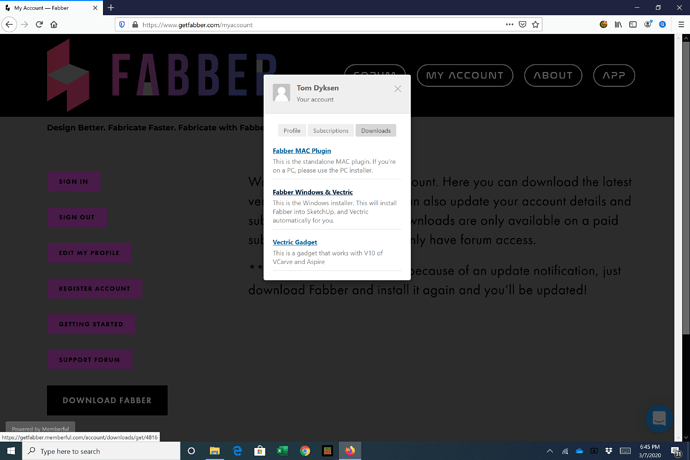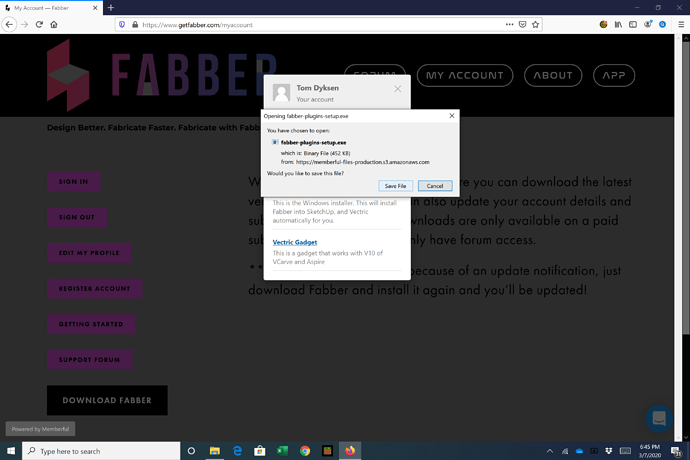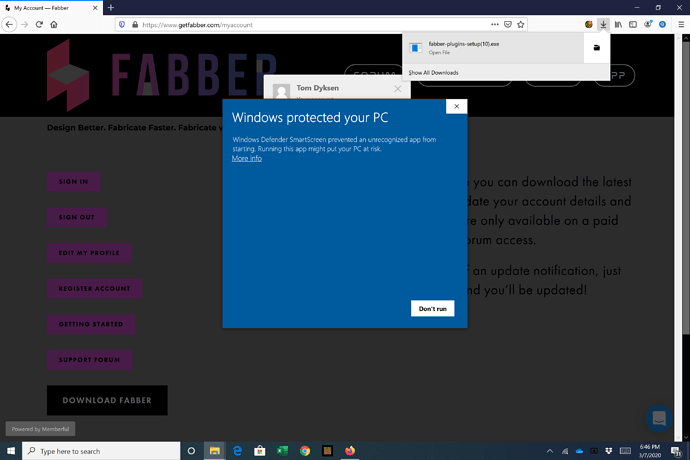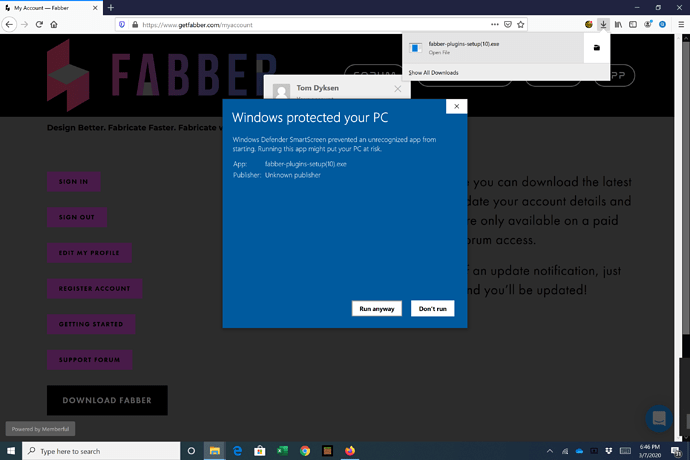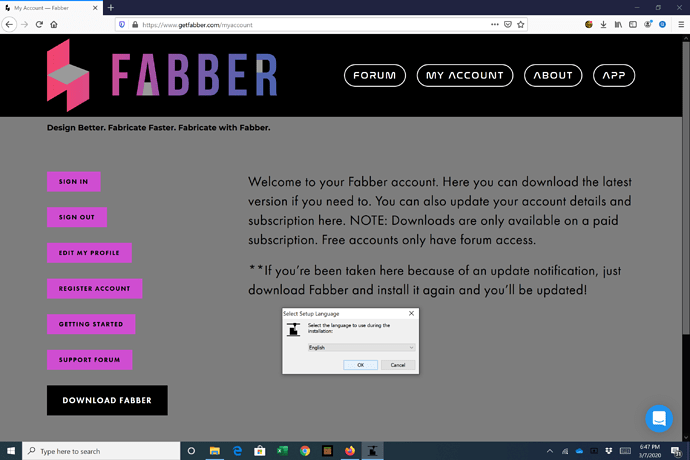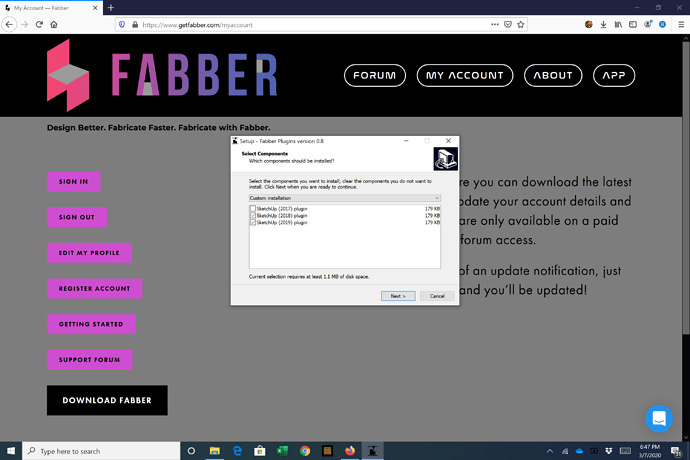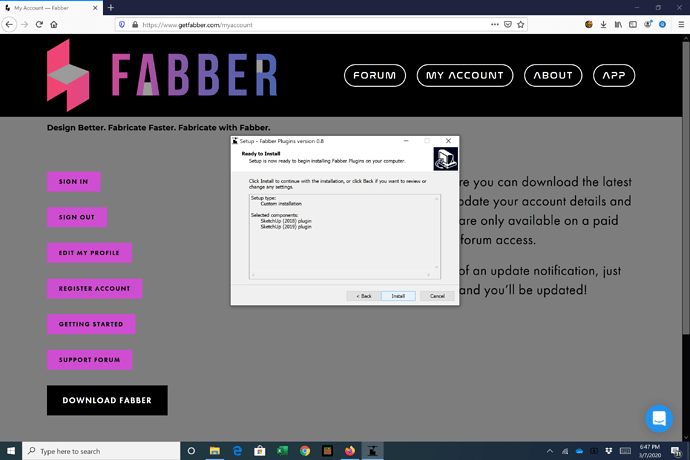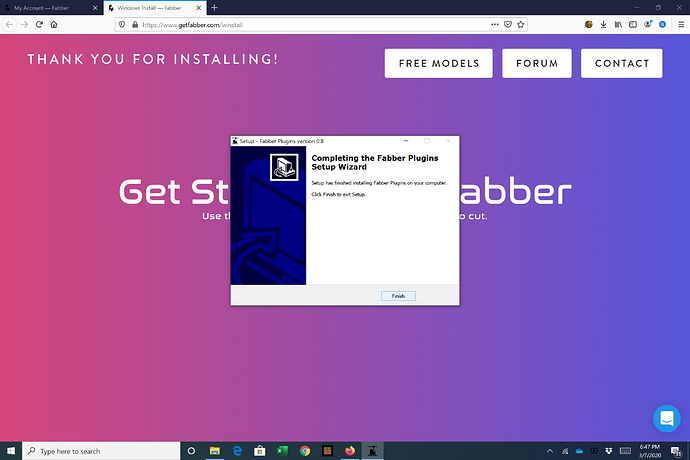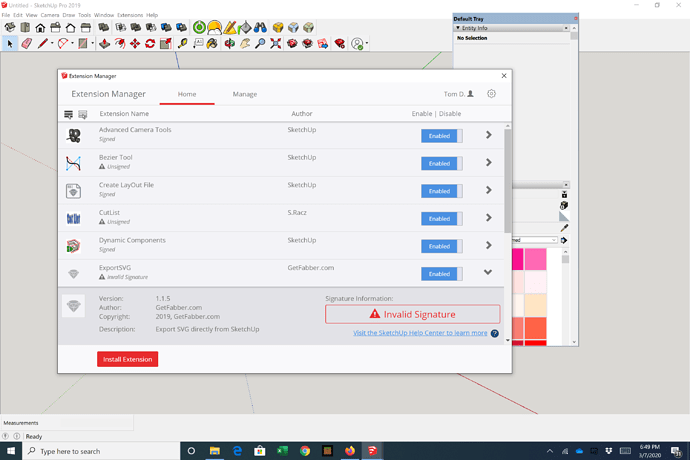I downloaded the update yesterday and today but it wont install on my 2019pro version of sketchup. it does however install on my 2018pro version. I have sketch up closed while installing and select both 2018 and 2019 on the installer. It goes though the install process and takes you to a window that says finish and i click on that and open 2019 and it does not show up with a shortcut for fabber nor is it found under the extension tab. When the installation is finish it redirects me to your site and the site says thanks for installing. Can you help me with this.
Thanks