How do I make the automated toolpaths use metric instead of imperial? My drawings and aspire file are setup in metric allready.
The best way to do it is to go into SketchUp and change the drawing units. You do that by going to Window>Model Info:
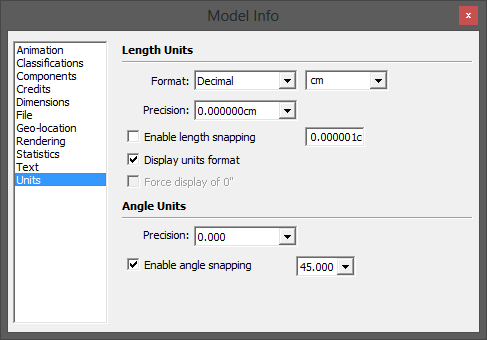
Just change it to something like decimal MM and try the export again. You should be all set after that.
Hello Eric, I have allready tried that. It doesn’t work. I tried to do a test with a component of 18mm thickness. I can see in the ruby console that during export it is converted to 0.709 inches.
I think this can be best answered with a quick video, check this out:
When I export the 300x300mm and 18mm (3/4") thick part and import the svg in my 1220x2440 and 18mm thick sheet (4x8x3/4) the topview size is no problem. It is 300x300. But as you can see in the layer name it converted the size to 0,703. This should be 18. So when I try to get an automated profile cut it just cuts 0,7mm deep.
In your example you go from 1 inch thickness to 0,04 (or 1mm). Just try a toolpath and check the cut depth.
Ahhhh, sorry, I totally forgot to address the cut depths. For the moment there’s not an easy workaround for that. What I’d do is let the script build the toolpaths with the imperial depths, then go into each toolpath and adjust the depths. I know that’s not ideal right now, but it’s something.
Do you have cuts with tons of toolpaths, or just a few?
No not a lot of toolpaths but I thought it would be important for you to know this.
We do appreciate it. We’ll let you know when we get some true metric support.
Hi Eric, I tested the new version which supports components. This is awesome. In the future it will probably save us at least 2-3 hours per custom job in CAM time. I have shown a bunch of kitchen fabricators down here in Melbourne what Fabber can do. The feedback is huge for you. I truly think you have a sleeping giant on your hands!
the output SVG just needs native metric support!!
Waiting with bated breath! Any news?
Thanks so much for the kind words!!
Just so I understand what you want… so you want the SVG to be in metric, or the Vectric toolpaths to be in metric?
Hi Eric, ideally, both. But I’m not sure from a tech perspective where it becomes important in the process to be fully metric. Maybe this helps;
Upon import of the svg, i would hope to see all values expressed numerically consistently. Ie) 18mm material thickness in SU model = 18mm after importing vectors in cut 2D pro. Not 0.708’’ as it is at present.
Further, after running the fabber gadget, I would definitely want to see drill holes at 3mm dia, 9mm deep (for example) written in the toolpaths list etc. (or something similar).
Happy to work on it with you!
Gotchya. We will have this solved soon. We’re building a whole new version that we’ll be releasing soon!
Great news. Keep me posted.
