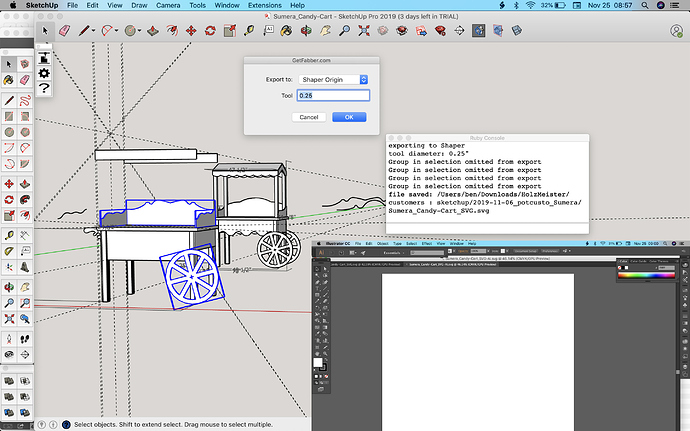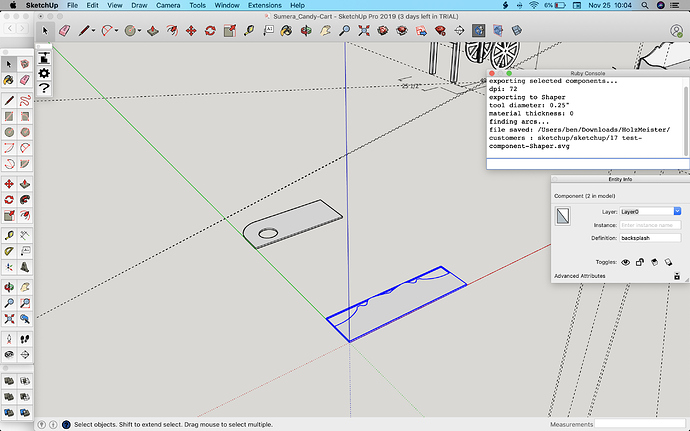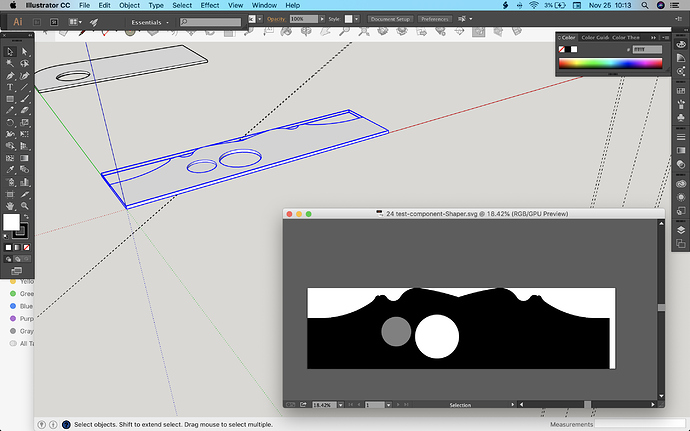Hi there,
I just bought the fabber plugin for sketchup on Mac to export to shaper origin.
So I just marked a part within the drawing that I wanna export as SVG. Unfortunately, when opening with Illustrator, Ai shows a white surface only. No lines. I tried export to Shaper and export to Ai, same issue.
What could I do different?
Ben
I just took a part, placed it on the sketchup origin (where axis meet), exploded it, exported, no difference.
23 exports later…
I drew a random shape on the origin point, the piece in the background, made it a component and that one works.
the one on the origin point is what I need. And the export only shows the rectangle (outer measurments) without the curvy shape.
YES!! Export #24 success!! Writing my previous reply I realized, that the new shape that I drew just to test it, I skipped making it a group, making it a component right away.
When I draw something in sketchup I make it right away a group so that I can separate two parts later on. so before I turned it into a component it was a group.
I explode the group, make it a component, can view it in Ai and now I am exited to go to my shop and fire up my origin shaper, that I haven’t used yet.
Ai = AdobeIllustrator
Are you rotating the axis of your parts so that the Blue (Z) is facing up?
This happens automatically when you draw something “on the ground” in SketchUp, but not when you draw something vertically. It’s in the getting started video if you didn’t catch it…
If you want to post a problem model here I can take a look at it for you and see if that’s the issue.
Thanks a lot Eric. I came across your name by watching a tutorial on the sketchup channel and saw every of your videos since.
These axis were corrected in exports #5+ I did every option. Took a while until I realized the issue was due to the components being groups as well.