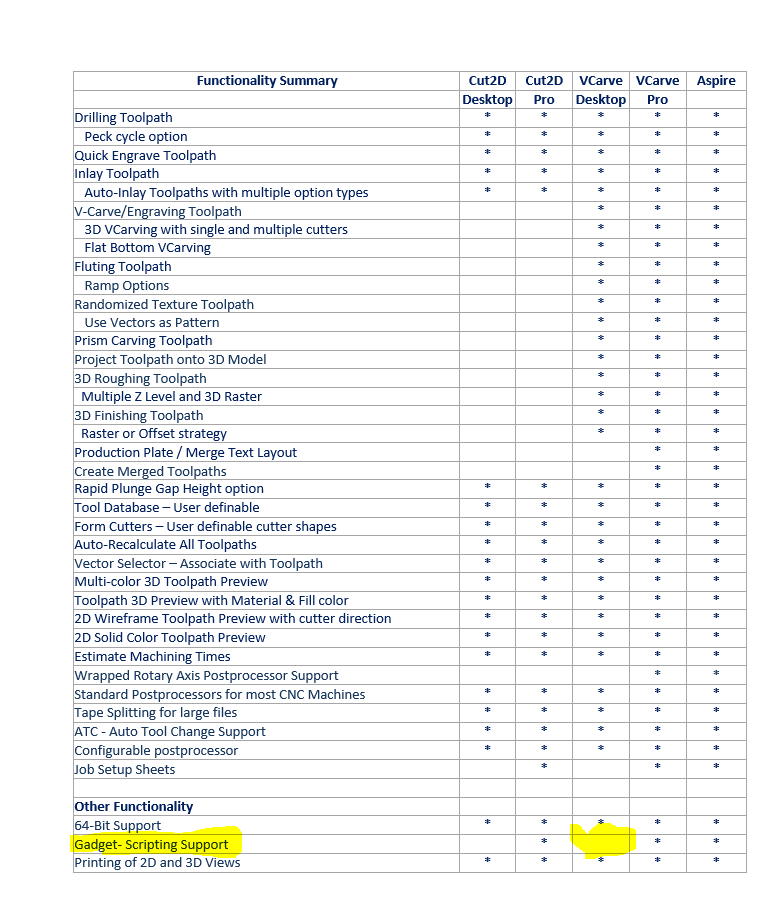Not sure if Fabber is compatible with vcarve desktop. It installed fine and I see the Gadgets menu, the issue is when I click the GetFabber a message pops up that says “Error: Only signed Vectric gadget can be loaded into this version of the program”.
I’ve tried taking the file out of the folder adding it back in. I can’t find any information on this error anywhere. Any ideas?
That’s an interesting one… We haven’t run into gadgets needing to be “signed”. Let me look into that one and get back to you…
Ah that’s a bummer… I did not catch that. Thanks for figuring that out for me, I thought it was something I did.
If you can figure out how to use the gadget outside of Vcarve Desktop and create a file that can be imported then you’ll have a work around. OBJ’s can be imported into Vcarve.
Sorry for the bad news…
Frank
You can still import the SVG. It’ll be all layered nicely and will have all closed loop vectors.
Thanks Eric. I didn’t realize it would take it as a vector file, I just tried it and it worked great.
Much thanks for all the help
You could even go a step further and setup some toolpath templates to read the layer names for near automation.