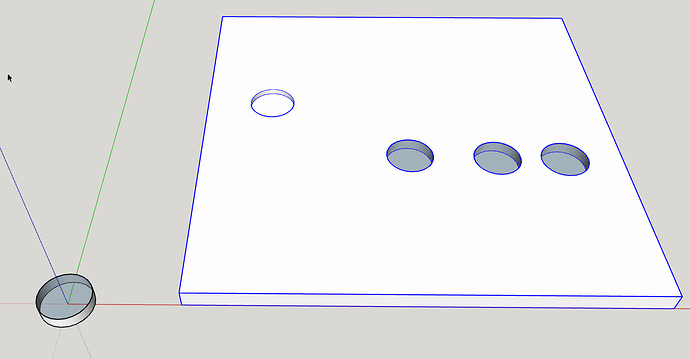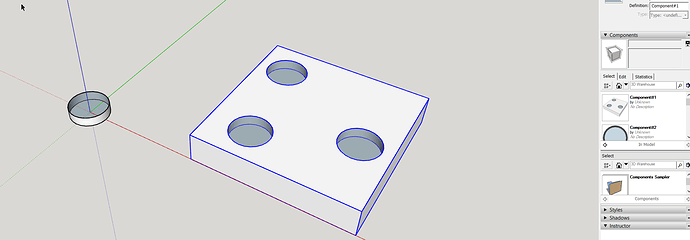Hey all, very soon (in the next week or so) we’ll be rolling out a feature that will let you use sub components in SketchUp:
This means that you can create a component (like a hinge, slot, or drill hole) that you can copy around as much as you want. When you alter one of the sub components, all of the other ones will change.
This I believe will be a game changer for those doing cabinetry, or really any design that’s got a repeating detail. Check out the video to see a demo!