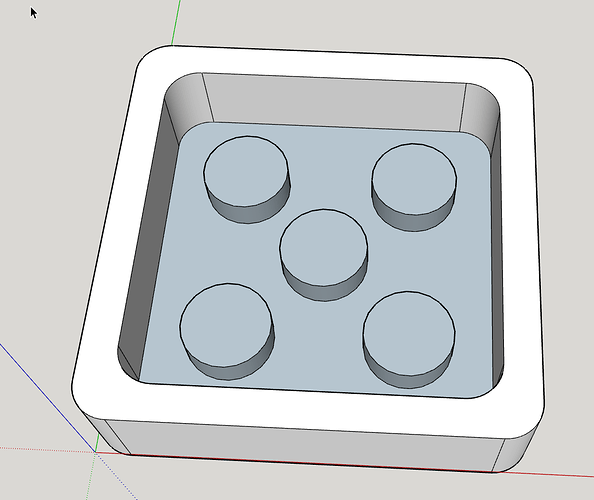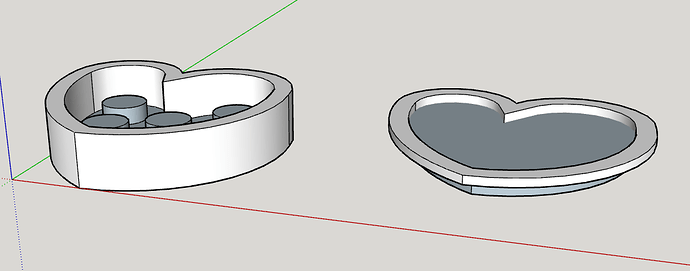I’m in the early phase of designing a box to hold some rings I’m making and had this idea for a box with some pillars to hold the rings, a total of 5 of them. I started playing with this box design and though I’d use the plug-in to see what it looked like but, well it didn’t look like I expected. Here is the general idea:
The resulting svg:
Now like I mentioned this could be something I’m doing wrong just as easy as it could be an error in the plug-in but then again maybe something in how I did it in sketchup.
test ring box.skp (112.2 KB)
Ed