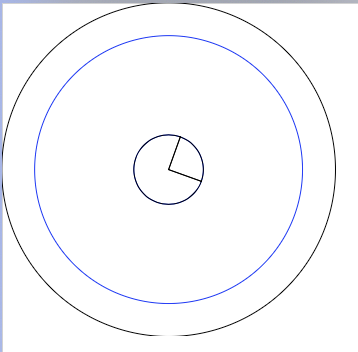EDIT: uploaded a file, with a question at the bottom of this post.
If I have a 3D component in Sketchup with 2D shapes on the faces, will Fabber recognise the lines in the ‘top’ face, or all of them? (I made an example but can’t upload it as a new user).
Eg. imagine a component the shape of the plywood piece I’ll use in the laser cutter. If I draw on a circle on the top face and a different one on the bottom face, will that result in a 2D .svg file with just the top circle, both, or none?
(I know that for this example I could just push/pull to make the circle go through the board and delete the other one, but I’m designing an automaton with a lot of parts and lots of marks that I had been using as references etc. I’m curious to know if I need to tidy up just the top face of each component, or the back side as well. And yes, now that I know this program exists I can design it better from the beginning!)
Hope that makes sense, and thanks for the help!
EDIT: My machine is a million pieces so I figure it’d be easier to show one - a wheel that’s blank on the top side but has a few markings (other concentric circles and lines) on the back. If I run fabber on this piece, will the .svg file be a single circle that I can cut out directly, or will it include the marks on the back (that I’ll then need to delete so they don’t get cut out)?
Fabber test.skp (297.5 KB)