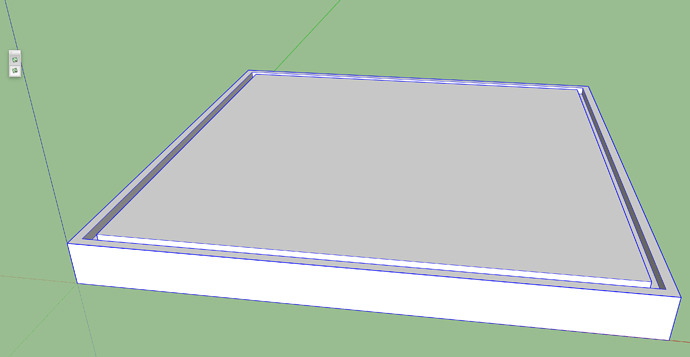Trying the new Fabber Sketchup plugin, exporting for Shaper Origin. Model is attached. It’s a simple block, with a square offset groove on the top surface:
The svg export gives:
Here it is with the <svg> tag fix:
The groove is treated as a pocket on the whole surface.
Regards,
Charlie
fabtest.skp (123.1 KB)