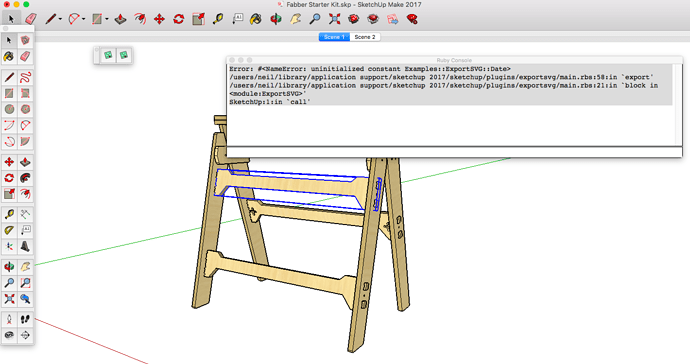I get this error with a sad face in the small overlay panel.
I downloaded and installed into Sketchup Make v17.3.116 using the extension manager.
No errors on install and Fabber is enabled.
But if I open up the sample document and select component in the sawhorse, the small data panel has two ‘faces’ in it…
This is the error I get…
Error: #<NameError: uninitialized constant Examples::ExportSVG::Date>
/users/neil/library/application support/sketchup 2017/sketchup/plugins/exportsvg/main.rbs:58:in export' /users/neil/library/application support/sketchup 2017/sketchup/plugins/exportsvg/main.rbs:21:inblock in module:ExportSVG’
SketchUp:1:in `call’
Feedback welcome.