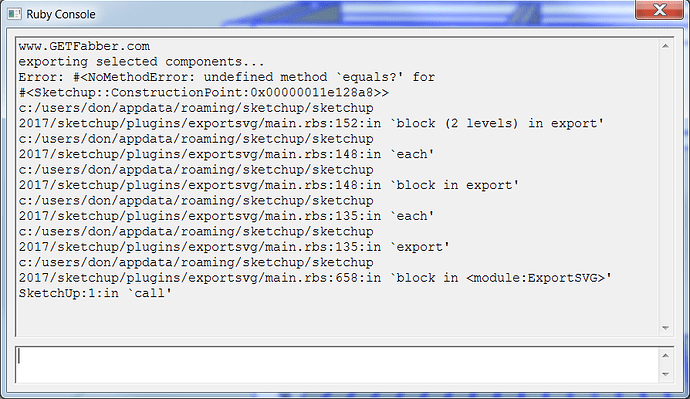Aspire V 9.015
Sketchup Make 17.2.2555 64-bit
Don’t know how to attach file I’m trying to use.Trophy case.skp (290.4 KB)
Here is the dialog I’m getting when I select the Fabber extension.
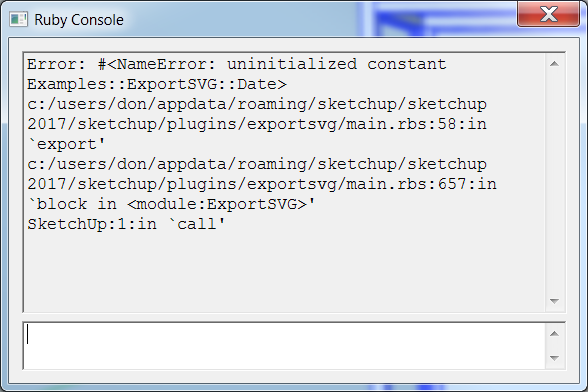
Steps:
Opened Sketchup
Loaded file
Selected all the parts of the file (using bounding box)
Selected Extensions/GetFabber
Get the attached dialog
Can’t get any further then that.
Don