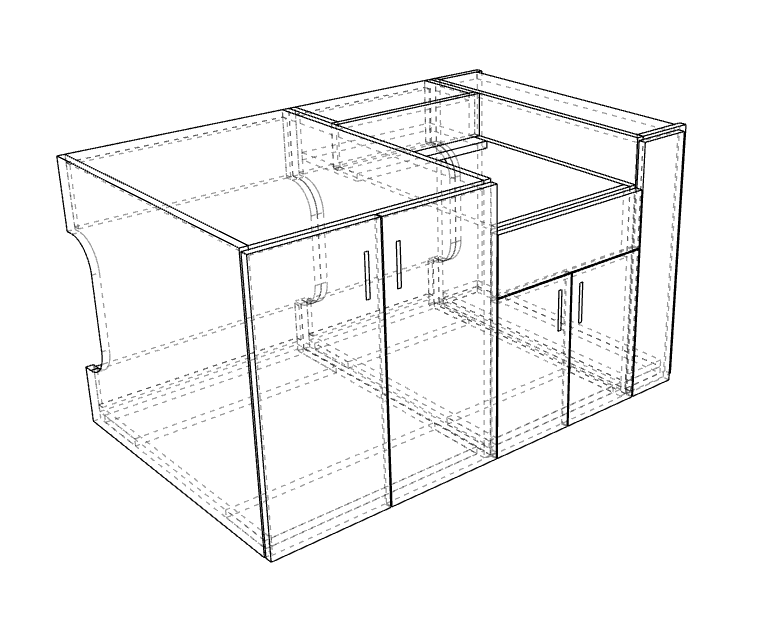I would like to post a Sketchup example file. Cannot see a way to do so. Help?
Thanks
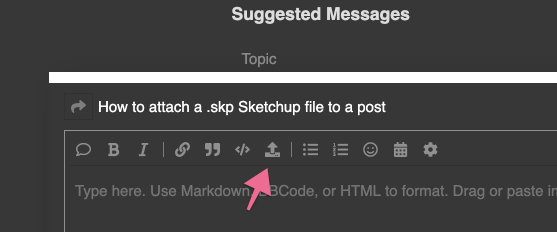
Click that button and you should be good to go.
Trying out the upload Sketchup file.
IS Sink Recessed Surface.skp (328.0 KB)
Trying out the screen shot and paste feature
Glad to see that works!
This is a cabinet I often use for a hand wash sink in convenience store food service counters.
Richard, here’s a video screencast showing how to get that model ready for Fabber. You’re super close!
Just watched the video…most helpful…Thank you.
Do you use the outliner? I use it and find it essential to keep my jobs organized.
On my commercial jobs I often have 500 to 1000 or more parts. Going to components is going to require some rethinking. Organization is key when a contractor requests changes as they work with the end customer.
But, with your help and GetFabber software I am on the way. The ability to export my work directly to customers CNC machines will add value to my work.
Thanks again.
Glad I could be of help! I do use Outliner, but I don’t often show to people… I probably should more… It’s quite powerful.
I’d love to see some of your larger models if you’re interested in sharing!
I reworked the file with all parts being components. Rebuilt my Outliner structure to fit. When I select the component parts only the Fabber produce a svg that opens nicely in Aspire. When I simply run fabber against the entire skp file; fabber says it is omitting the groups but does not produce a readable file.GetFabber Working Copy.skp (407.0 KB)
I appreciate the help.
Not a problem! If you don’t have anything selected Fabber will take the whole file, if you do have stuff selected it’ll only take the selected parts.
You can make some scenes with layers (or tags if you’re on 2020) hidden or shown so you can make it faster to select all parts.