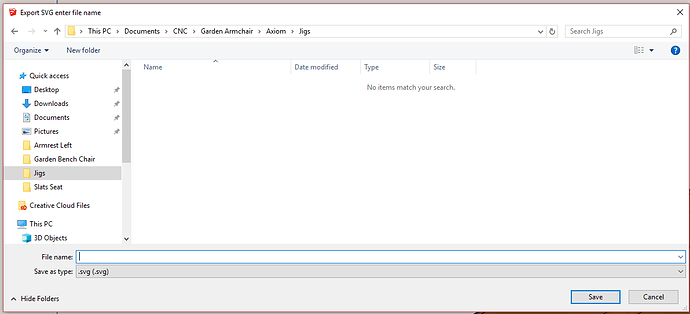When exporting a svg file from SketchUp if you navigate to a folder with svg files in it. Nothing appears in the folder contents window. It would be nice to see only the svg files so you can make sure not to overwrite a file or if you would like to click on an existing filename so you can slightly change it before you save.
I am on Windows 10 and SketchUp 2018.
Todd