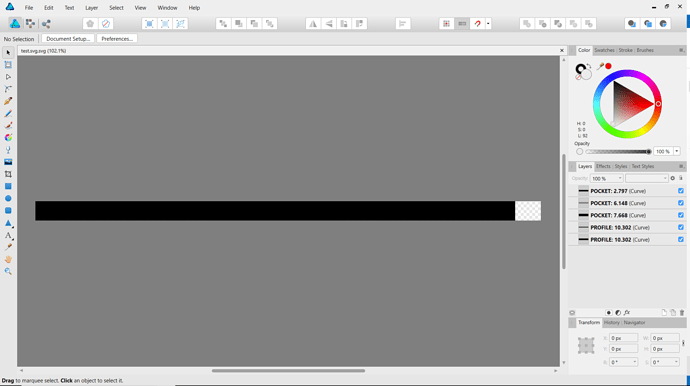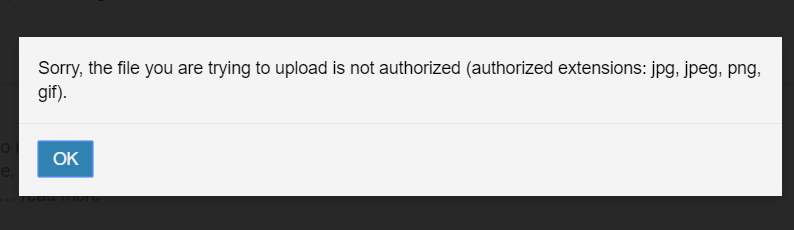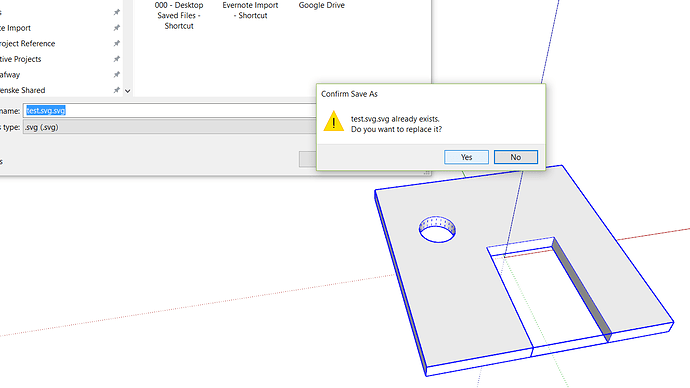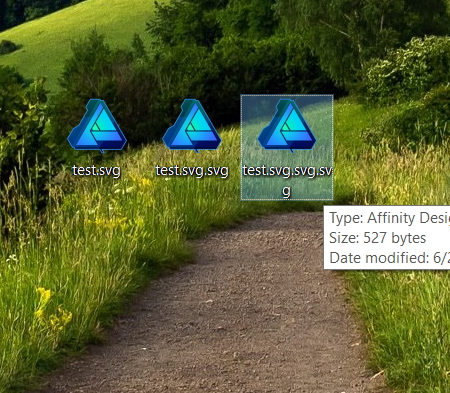Just made a random shape, grouped, ran the export.
- svg did not reflect the shape
- File naming - tried to overwrite previous test.svg file and got the usual warning asking if I wanted to, selected yes but is created a new file named test.svg.svg
Component selected:
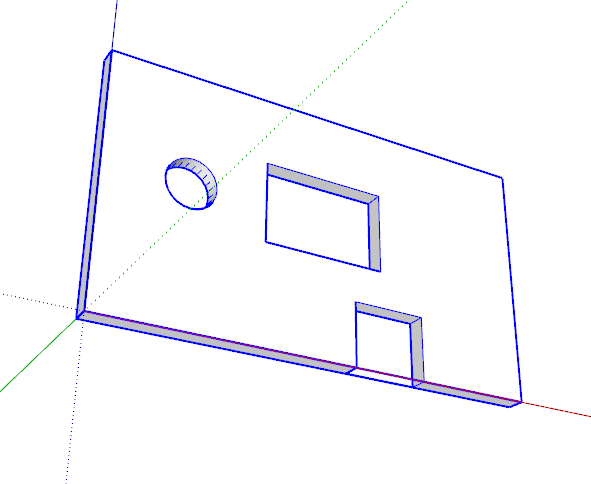
File naming:
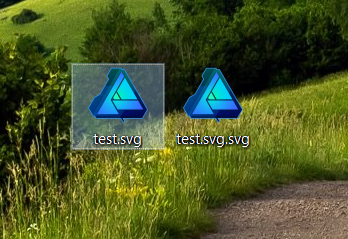
SVG created:
Also forum is blocking file uploads of svg and skb:
I’ll provide files as soon as enabled.
RMW