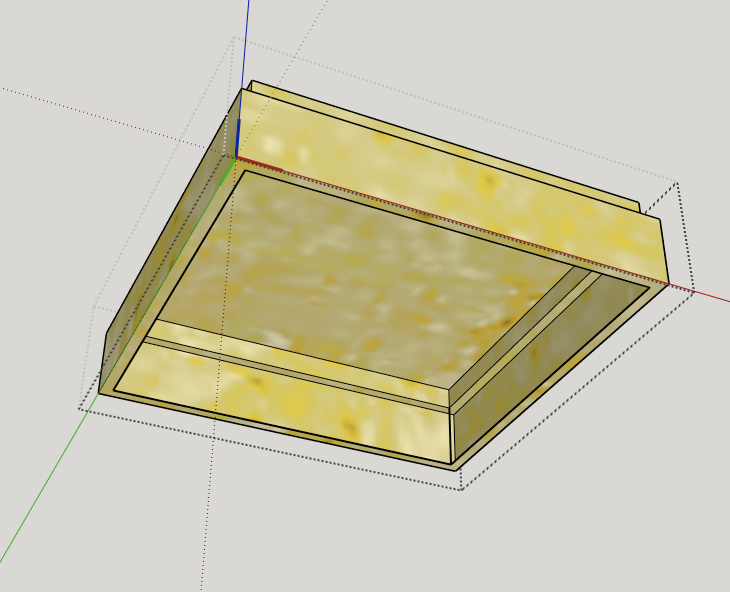Here is a Chessboard project I have been working on. Just for the fun of it I tried generating a SVG using the plugin and opening it in Aspire. The first observation was the lay out the 64 components that represented the squares were all layed out in one horizontal line that stretched over 200 inches. Second the gadget in Aspire did not handle the 1/8" X 1/16" groove around each of the squares. It thought a 1/16" pocket (using a very small diameter bit) was required when a simple outside cut would have the right solution. Both of these issues are easily cleaned up in Aspire but I thought I would make them known. I continue to challenge the plugin and gadget with more complex issues than they were probably designed for. So far I have been pretty impressed that nothing breaks down in a catastrophic manner.
ChessSquares.skp (191.5 KB)