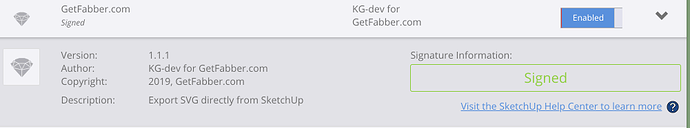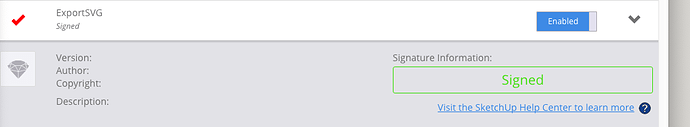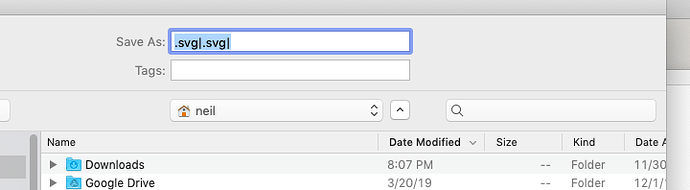i signed up. But when I download and install the .rbz file in Sketchup, I don’t see a version under extension manager. I’m on a mac.
Icons are broken too. And if I click on ‘getfabber’ in the Sketchup menu under “extensions” it tells me beta is expired.
Finally, only after I signed up for an account do I see that this might cost $5/month? Is that right? Nowhere did I see pricing explained.
What’s going on?
Neil